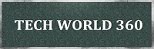Note: Single letter keys are shown capitalized, but you do not have to hold Shift unless it's specified. You also don't have to type the plus sign; plus sign just means push the keys on either side of it at the same time.
Commonly Used OS-Level Shortcuts
1. Alt + Tab (toggle between programs)
2. Windows button + M (show desktop, i.e., minimize all windows)
3. Windows button + Tab (show all active windows in task bar)
4. PrtScn (save screen capture to clipboard; "paste" the image into an image-editing program to make it into a file)
5. Windows button (opens applications menu)
Browser Shortcuts
6. Ctrl + T (open a new tab)
7. Ctrl + Shift + t (reopens the tab you last closed; works multiple times)
8. F5 (reload page)
9. Backspace (go to previous page; works multiple times)
10. Ctrl + Tab (cycle between tabs)
Commonly Used Shortcuts in Most Applications
11. Ctrl+ Z (undo last operation)
12. Ctrl + Y (redo last operation)
13. Crtl + O (open file)
14. Crtl + S (save)
15. Ctrl + W (close active window or file)
16. Crtl + Q (quit application)
Copy-and-Pasters' Delight
17. Ctrl + A (select all in active window; e.g., select all text on page)
18. Ctrl + X (cut to clipboard)
19. Ctrl + C (copy)
20. Ctrl + V (paste)
Find, Select, and Navigate Text
21. Ctrl + F (find; helpful if you're searching for a particular word on a website or document)
22. Ctrl + Shift + down arrow (select until end of line)
23. Ctrl + Shift + up arrow (select until beginning of line)
24. Ctrl + Home (move cursor to top/start of document)
25. Ctrl + End (move cursor to bottom/end of document)