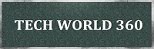This bike has a really unique combination of different wheel sizes,Toothed belt drives and a hub less rear wheel! The USP being the gyroscopic effect of a large wheel aiding speed and more road-surface contact adding stability. The small front wheel saves space and enhances maneuverability.Hope you guys enjoy the video!The Lunartic Cycle is an entry for the James Dyson Awards.
Tuesday 29 November 2011
Cycle Without Spokes
This bike has a really unique combination of different wheel sizes,Toothed belt drives and a hub less rear wheel! The USP being the gyroscopic effect of a large wheel aiding speed and more road-surface contact adding stability. The small front wheel saves space and enhances maneuverability.Hope you guys enjoy the video!The Lunartic Cycle is an entry for the James Dyson Awards.
Wednesday 23 November 2011
The world at seven billion - What's Your Number?
The total population of the world is now more than seven billion. Now its the right time for you to check out your number out of this seven billion.
Do you know how many people were living at the time of your birth and how many died at the time of your birth?? I hope you too have a great eagerness in finding out your number as i did.
Now what you have to do is simple. Just click on the link given below and you will be redirected to the official BBC website where you can find out your number out of seven billion.
Notes on the data:
Only birth dates after 1910 can be accommodated and only countries with populations of more than 100,000 people are included. Where available, the UN's medium variant and average figures from 2005-2010 have been used. World and country population clocks are estimates based on the latest UN figures and growth rates. They may not tally precisely with other clocks because of the way this application is configured.
Night vision material - Excellent performance in all Weather condition
A US-based team of scientists claims to have invented a material that releases over two weeks of night-vision light after just one minute's exposure to the sun.
The University of Georgia team says the near-infrared emitting substance could offer the military "secret" illumination at nighttime.
It says the all-weather material could also revolutionise diagnostic medicine.
The material combines the well-known near infrared-light emitter trivalent chromium ion with zinc gallogermanates - a complex oxide compound.
The chromium ions normally release all of their near infrared-light in the space of a few milliseconds after being exposed to "excitation light", such as sunlight.
However, the zinc and gallogermanates create a "labyrinth of traps" for the energy causing it to be released over an extended period of up to 360-hours.
The scientists tested this material in a variety of conditions and found it could be rapidly and repeatedly charged even if the day was cloudy, overcast or rainy.
The team said the phosphorescent substance did not need to be exposed to direct sunlight. It took on a charge in shadows, underwater or even submerged in a corrosive bleach solution. Fluorescent lights also activated the process.
Lead author, Zhengwei Pan, said the material could be added to ceramic discs or mixed into paints and inks by the army and others.
"The military and security services could use this for identification purposes - either to locate people or equipment in the night so that only people with night vision goggles could see them," Prof Pan told the BBC.
"We are also experimenting with nanoparticles of the substance to see if we can bind them to cancer cells to help researchers and doctors identify them."
Prof Pan said the substance could also help develop next-generation solar energy cells thanks to its efficiency at collecting and storing sunlight.
Tuesday 22 November 2011
11 Tips for Safe Online Shopping
Let's face it, there's every reason in the world to shop online. The bargains are there. The selection is mind-boggling. The shopping is secure. Shipping is fast. Even returns are pretty easy, with the right e-tailers. Shopping has never been easier or more convenient for consumers.
But what about the bad guys who lay in wait? IID's Third Quarter eCrime Report for 2011 indicates that use of phishing attacks (where thieves attempt to swindle you out of your sign-in credentials and even credit card info by pretending to be a real website, or even an online bank) is down, as much as eight percent since the second quarter and 11 percent since the third quarter of last year. That's great news—except the same report says sites with malware (malicious code aimed at compromising your privacy) has increased by 89 percent since the second quarter.
Stay calm. While somewhat alarming, these stats should not keep you from shopping online. You simply need some common sense and practical advice. Follow these basic guidelines and you can shop online with confidence. Here are 11 tips for staying safe online, so you can start checking off items on that holiday shopping list.
1. Use Familiar Websites
Start at a trusted site rather than shopping with a search engine. Search results can be rigged to lead you astray, especially when you drift past the first few pages of links. If you know the site, chances are it's less likely to be a rip off. We all know Amazon.com and that it carries everything under the sun; likewise, just about every major retail outlet has an online store, from Target to Best Buy to Home Depot. Beware of misspellings or sites using a different top-level domain (.net instead of .com, for example)—those are the oldest tricks in the book. Yes, the sales on these sites might look enticing, but that's how they trick you into giving up your info.
Start at a trusted site rather than shopping with a search engine. Search results can be rigged to lead you astray, especially when you drift past the first few pages of links. If you know the site, chances are it's less likely to be a rip off. We all know Amazon.com and that it carries everything under the sun; likewise, just about every major retail outlet has an online store, from Target to Best Buy to Home Depot. Beware of misspellings or sites using a different top-level domain (.net instead of .com, for example)—those are the oldest tricks in the book. Yes, the sales on these sites might look enticing, but that's how they trick you into giving up your info.
2. Look for the Lock
Never ever, ever buy anything online using your credit card from a site that doesn't have SSL (secure sockets layer) encryption installed—at the very least. You'll know if the site has SSL because the URL for the site will start with HTTPS:// (instead of just HTTP://). An icon of a locked padlock will appear, typically in the status bar at the bottom of your web browser, or right next to the URL in the address bar. It depends on your browser.
Never ever, ever buy anything online using your credit card from a site that doesn't have SSL (secure sockets layer) encryption installed—at the very least. You'll know if the site has SSL because the URL for the site will start with HTTPS:// (instead of just HTTP://). An icon of a locked padlock will appear, typically in the status bar at the bottom of your web browser, or right next to the URL in the address bar. It depends on your browser.
Never, ever give anyone your credit card over email. Ever.
3. Don't Tell All
No online shopping store needs your social security number or your birthday to do business. However, if crooks get them, combined with your credit card number for purchases, they can do a lot of damage. The more they know, the easier it is to steal your identity. When possible, default to giving up the least amount of information.
No online shopping store needs your social security number or your birthday to do business. However, if crooks get them, combined with your credit card number for purchases, they can do a lot of damage. The more they know, the easier it is to steal your identity. When possible, default to giving up the least amount of information.
4. Check Statements
Don't wait for your bill to come at the end of the month. Go online regularly during the holiday season and look at electronic statements for your credit card, debit card, and checking accounts. Make sure you don't see any fraudulent charges, even originating from sites like PayPal. (After all, there's more than one way to get to your money.)
Don't wait for your bill to come at the end of the month. Go online regularly during the holiday season and look at electronic statements for your credit card, debit card, and checking accounts. Make sure you don't see any fraudulent charges, even originating from sites like PayPal. (After all, there's more than one way to get to your money.)
If you do see something wrong, pick up the phone to address the matter quickly. In the case of credit cards, pay the bill only once you know all your charges are accurate. You have 30 days to notify the bank or card issuer of problems, however; after that, you might be liable for the charges anyway.
5. Inoculate Your PC
Swindlers don't just sit around waiting for you to give them data; sometimes they give you a little something extra to help things along. You need to protect against malware with regular updates to your anti-virus program. PCMag recommends Webroot SecureAnywhere Antivirus (4.5 stars, Editors' Choice, $39.95 direct), which has extras to help fight ID theft, or at the very least the free Ad-Aware Free Internet Security 9.0 (4.5 stars, Editors' Choice).
Swindlers don't just sit around waiting for you to give them data; sometimes they give you a little something extra to help things along. You need to protect against malware with regular updates to your anti-virus program. PCMag recommends Webroot SecureAnywhere Antivirus (4.5 stars, Editors' Choice, $39.95 direct), which has extras to help fight ID theft, or at the very least the free Ad-Aware Free Internet Security 9.0 (4.5 stars, Editors' Choice).
6. Use Strong Passwords
We like to beat this dead horse about making sure to utilize uncrackable passwords, but it's never more important than when banking and shopping online. Our tips for creating a unique password can come in handy during a time of year when shopping around probably means creating new accounts on all sorts of e-commerce sites.
We like to beat this dead horse about making sure to utilize uncrackable passwords, but it's never more important than when banking and shopping online. Our tips for creating a unique password can come in handy during a time of year when shopping around probably means creating new accounts on all sorts of e-commerce sites.
7. Think Mobile
The National Retail Federation says that 5.7 percent of adults will use their mobile devices to do comparison shopping before making a purchase. (And 32.1 percent will comparison shop online with a computer, as well.) There's no real need to be any more nervous about shopping on a mobile device than online. The trick is to use apps provided directly by the retailers, like Amazon, Target, etc. Use the apps to find what you want and then make the purchase directly, without going to the store or the website.
8. Avoid Public Terminals
Hopefully we don't have to tell you it's a bad idea to use a public computer to make purchases, but we still will. If you do, just remember to log out every time you use a public terminal, even if you were just checking email.
What about using your own laptop to shop while you're out? It's one thing to hand over a credit card to get swiped at the checkout, but when you must enter the number and expiration date on a website while sitting in a public cafe, you're giving an over-the-shoulder snooper plenty of time to see the goods. At the very least, think like a gangster: Sit in the back, facing the door.
9. Privatize Your Wi-Fi
If you do decide to go out with the laptop to shop, you'll need a Wi-Fi connection. Only use the wireless if you access the Web over a virtual private network (VPN) connection. If you don't get one from your employer, you can set up a free one with AnchorFree Hotspot Shield, if you're willing to put up with the ads, or pay $4.99 a month or $44.99 a year to skip the ads. There's even an iOS app version of Hotspot Shield, but that will cost you $.99 per month or $9.99 a year after the first seven days.
By the way, now is not a good time to try out a hotspot you're unfamiliar with. Stick to known networks, even if they're free, like those found at Starbucks or Barnes & Noble stores that is powered by AT&T. Look for the network named "attwifi," then open a browser to click into the "walled garden" to get final access. You can also find free Wi-Fi at McDonalds, Panera Bread, and FedEx Office locations, not to mention libraries and local cafes.
10. Count the Cards
Gift cards are the most requested holiday gift every year, and this year will be no exception. Stick to the source when you buy one; scammers like to auction off gift cards on sites like eBay with little or no funds on them.
11. Know What's Too Good to Be True
Once again, McAfee has compiled a Twelve Scams of Christmas list, all things to be aware of while shopping. The "coupon scam" offers of a free product with purchase, in particular an iPad (a very coveted gadget at any holiday) or even holiday job offers. Many of these "offers" will come in via social media. Beware even of your friends, who might innocently forward such a thing. Be very wary even if you get a message from friend claiming he or she has been robbed, especially a friend overseas looking for money to be wire transferred, unless you absolutely can confirm it by talking to him or her personally. Skepticism in most cases can go a long way toward saving you from a stolen card number.
The National Retail Federation says that 5.7 percent of adults will use their mobile devices to do comparison shopping before making a purchase. (And 32.1 percent will comparison shop online with a computer, as well.) There's no real need to be any more nervous about shopping on a mobile device than online. The trick is to use apps provided directly by the retailers, like Amazon, Target, etc. Use the apps to find what you want and then make the purchase directly, without going to the store or the website.
8. Avoid Public Terminals
Hopefully we don't have to tell you it's a bad idea to use a public computer to make purchases, but we still will. If you do, just remember to log out every time you use a public terminal, even if you were just checking email.
What about using your own laptop to shop while you're out? It's one thing to hand over a credit card to get swiped at the checkout, but when you must enter the number and expiration date on a website while sitting in a public cafe, you're giving an over-the-shoulder snooper plenty of time to see the goods. At the very least, think like a gangster: Sit in the back, facing the door.
9. Privatize Your Wi-Fi
If you do decide to go out with the laptop to shop, you'll need a Wi-Fi connection. Only use the wireless if you access the Web over a virtual private network (VPN) connection. If you don't get one from your employer, you can set up a free one with AnchorFree Hotspot Shield, if you're willing to put up with the ads, or pay $4.99 a month or $44.99 a year to skip the ads. There's even an iOS app version of Hotspot Shield, but that will cost you $.99 per month or $9.99 a year after the first seven days.
By the way, now is not a good time to try out a hotspot you're unfamiliar with. Stick to known networks, even if they're free, like those found at Starbucks or Barnes & Noble stores that is powered by AT&T. Look for the network named "attwifi," then open a browser to click into the "walled garden" to get final access. You can also find free Wi-Fi at McDonalds, Panera Bread, and FedEx Office locations, not to mention libraries and local cafes.
10. Count the Cards
Gift cards are the most requested holiday gift every year, and this year will be no exception. Stick to the source when you buy one; scammers like to auction off gift cards on sites like eBay with little or no funds on them.
11. Know What's Too Good to Be True
Once again, McAfee has compiled a Twelve Scams of Christmas list, all things to be aware of while shopping. The "coupon scam" offers of a free product with purchase, in particular an iPad (a very coveted gadget at any holiday) or even holiday job offers. Many of these "offers" will come in via social media. Beware even of your friends, who might innocently forward such a thing. Be very wary even if you get a message from friend claiming he or she has been robbed, especially a friend overseas looking for money to be wire transferred, unless you absolutely can confirm it by talking to him or her personally. Skepticism in most cases can go a long way toward saving you from a stolen card number.
Monday 21 November 2011
The 12 Most Vulnerable Smartphones
How vulnerable is your smartphone to malware attacks? Android is by far the most targeted mobile operating system, but some popular Android phones made by Samsung, HTC, and Motorola, fare a lot worse than others.
Bit9, an enterprise-oriented security vendor, ranked the 12 most vulnerable cell phones (the "dirty dozen") based on how dated its software is out of the box. Android fragmentation is well documented, but your average cell phone user probably doesn’t care if he or she’s on Android 2.3 or Android 2.3.7. Functionally, the versions are similar.
However security-wise, it matters. A lot. For instance if a malicious app breaches an older version of Android, Google patches the vulnerability and releases an incremental update so that app can never exploit your phone again. Then it’s up to the cell phone operator to send your phone that update.
The timing of when you get these updates depends upon your cell phone operator and cell phone manufacturer, rather than Google, which is fundamentally different from how PC security is distributed (it would be akin to buying a PC from Dell and relying on Dell to coordinate with your home Internet provider, instead of Microsoft, to update your Windows software).
Unfortunately, not every Android phone gets updated to the latest version at the same time; pundits say carriers have no economic incentive to send updates to old or unpopular phones.
As a result, according to Google, 56 percent of Android smartphones are stuck on the 18-month old Android 2.3 Froyo, or older versions.
“We need to put pressure on the carriers. Why are they alone responsible for updating your security?” Harry Sverdlove, CTO of Bit9, told PCMag.
Honorable Mention: Apple iPhone 4
Apple's iOS is less fragmented because Apple retains full control over when it releases its software update. But fragmentation still exists, because newer versions of iOS either don’t work or perform uber slowly on models that are over two years old. Others iPhone owners are simply turned off by slow download speeds or excessively large files. Lookout Mobile recently discovered that 30 percent of iPhone users don’t download the latest version of iOS when it comes out, and therefore miss out on time-sensitive iOS patches.
As a result, Bit9 gave iPhone 4 an honorable mention.
Bit9’s “dirty dozen”:
1. Samsung Galaxy Mini (T-Mobile)
2. HTC Desire (U.S. Cellular)
3. Sony Ericsson Xperia X10 (AT&T)
4. Sanyo Zio (Sprint, Cricket Wireless)
5. HTC Wildfire (T-Mobile)
6. Samsung Epic 4G
7. LG Optimus S (Sprint)
8. Samsung Galaxy S (T-Mobile)
9. Motorola Droid X
10. LG Optimus One
11. Motorola Droid 2
12. HTC Evo 4G
BYOD (Bring Your Own Device), but not an Android!
Bit9’s findings may be preaching to the choir here, but its study is really aimed towards business workers who are ditching their BlackBerries for other popular operating systems—in droves. This week, one study claimed iPhone has surpassed BlackBerry as the most popular smartphone used in the office. But Bit9 and PCMag’s networking analyst Samara Lynn still believe BlackBerry is “tops for IT,” because it uses an enterprise server that gives companies full control over issuing updates.
As mobile malware matures, the targets will inevitably grow bigger and more lucrative.
“We’re going see more and more corporate attacks on smartphones, more spear phishing, more targeted email attacks. Given the landscape, it’s a ripe field that’s growing faster than the security itself,” said Sverdlove.
Sunday 20 November 2011
The Future of Space Travel - 'Beyond Planet Earth'
With space enthusiasts celebrating the 50th anniversary of the first human space flight this year, the American Museum of Natural History in Manhattan is turning its attention to the future. Can we colonize Mars? Are lunar base camps possible? Is there life on Jupiter's moon?
Those and other questions are the basis for a new exhibit, running Nov. 19 through Aug. 12, dubbed "Beyond Planet Earth: The Future of Space Exploration."
Rather than just displaying space artifacts, the exhibit ponders what we might encounter on future spaceflights, and how we might survive on distant planets. Visitors walk through rooms that explore lunar colonies, near-Earth asteroids, visits to Mars, and Jupiter's moon, Europa. In addition to some of the exhibit's standalone interactive components, meanwhile, the museum has put together an iOS app that lets visitors collect virtual symbols as they explore.
"If money weren't a factor, many of the things in the exhibit could be done in our lifetime," Mike Shara, exhibit curator, said during a Tuesday press preview. Ideally, humans will be able to expand "beyond the 'womb' of Earth," in the years to come.
Beyond Planet Earth
Explore the future of space exploration.
One of the great questions is whether there is life on other planets and whether that life is "made of the same stuff as us," Shara said. "We'll only know by going there."
Despite the end of NASA's shuttle program this summer, Shara stressed that space exploration is alive and well. "We don't want kids to think the space age is over," he said. "The future really is here."
Space colonization is inevitable, said Michael Novacek, senior vice president and provost for the museum. "This exhibit is meant to feed that conviction," he said. It offers up "plausible, if expensive" ways to get there.
The exhibit kicked off earlier this week with a public laser art installation, created by artist Tim Otto Roth, that visualizes the data captured by the Hubble Space Telescope's spectrometers. It will run through Sunday, Nov. 27.
The app, meanwhile, is available for the iPhone, fourth-generation iPod touch, and iPad 2. Download it at amnh.org/apps and use it to activate 11 augmented reality icons through the exhibition. They unlock animations and let visitors share images via email, Facebook, and Twitter, as well as access a site with space-themed links.
The exhibit includes seven components:
- History: A look back at space history, from the Vostok 1 space capsule and the Hubble Space Telescope to the Mars Rover.
- Solar System Theater: The video presentation introduces visitors to the possibilities of future manned and unmanned space missions.
- Returning to the Moon: Explore a possible lunar base in Shackleton Crater, as well as a space elevator that could be used to transport mined materials.
- Asteroid!: Walk through a tunnel with a 3D recreation of the near-Earth asteroid Itokawa and a spacecraft that collected samples from it in 2005.
- Journey to Mars: See a full-scale model of Curiosity, the 9-foot-long Mars Science Laboratory Rover and see a prototype of a sleek new space suit as you walk through a diorama of the Martian surface.
- Outer Solar System: See what it would take to go even further into space—Jupiter's moon Europa.
- Beyond Our Solar System: The exhibit ends with a look at what's next—"exoplanets" that have been detected only by NASA's orbiting Kepler space telescope.
The American Museum of Natural History is located in New York City on Central Park West, between 77th and 81st Streets. It is open daily from 10am to 5:45pm and is closed on Thanksgiving and Christmas. Suggested general admission is $19 for adults, $14.50 for students and seniors, and $10.50 for children.
Future Space Capsule
In the future, astronauts might head to the International Space Station, the Moon, or even to asteroids and to Mars in a space capsule like this one currently being built for NASA by a team led by Lockheed Martin. (Image: AMNH\D. Finnin)
Russian Helmet
This enamel-coated helmet is an original prototype of a helmet intended to be worn by cosmonauts (the Russian term for astronauts) on the Moon. By 1969, the top-secret Soviet manned lunar program was in disarray, and the program was later cancelled.
Vostok Capsule
On April 12, 1961, Soviet fighter-pilot-turned-cosmonaut Yuri Gagarin became the first person in space. Flying in a simple spacecraft, the Vostok 1, Gagarin orbited the planet once during his 108-minute flight. (Image: AMNH\R. Mickens)
Lunar Sample Bag
You can't exactly stuff moon rocks in your pocket. Astronauts stored samples in a bag like this one.
Mars Meteorite
This piece of hardened lava came from Mars. After being knocked off the Martian surface by an asteroid or comet, it drifted in space for millions of years, until it reached Earth and fell to the ground as a meteorite. (Image: AMNH\D. Finnin)
Hubble
The Hubble Space Telescope diorama re-creates a crucial moment in 2009, when astronaut John Grunsfeld installed the new Wide Field Camera 3, the device that currently captures many of Hubble’s most amazing images. (Image: AMNH\R. Mickens)
Beyond Planet Earth App
With an iOS app, users can activate 11 augmented reality icons through the exhibition. They unlock animations and let visitors share images via email, Facebook, and Twitter, as well as access a site with space-themed links (Image: AMNH\D. Finnin)
Beyond Planet Earth App
The app is available for the iPhone, fourth-generation iPod touch, and iPad 2.
Lunar Base Model
A small-scale model of what a lunar base might look like.
Bigelow Moon Habitat
Made with walls of reinforced fabric, expandable spacecraft like this model by the private space company Bigelow Aerospace—shown here in one-third scale—may one day house astronauts on the Moon. (Image: AMNH\D. Finnin)
Lunar Elevator
If humans do set up a base on the Moon, we would eventually need a way to get materials to and from the Moon’s surface. Spacecraft have to travel 1.5 miles (2.4 kilometers) per second—faster than a speeding bullet— to launch off the surface of the Moon. A lunar elevator that would carry humans from the moon towards a space station where they would catch a ride back to Earth could sharply reduce that effort and expense. (Image: AMNH\D. Finnin)
Liquid Mirror Telescope Interactive
Like all liquid mirror telescopes, this model relies on a a mirror that forms when a special liquid spins smoothly at a constant speed. The telescope reflects and focuses light toward a target, forming an image.
Mars Explorer
Beyond Planet Earth visitors can fly around Mars and zoom in on cavernous craters, massive volcanoes, and vast valleys with Mars Explorer, an interactive console that debuts with this exhibition.
Sleep Tight
Does this look comfortable? This diorama shows how astronauts would have to sleep.
Welcome to Mars
Welcome, the Red Planet awaits.
Test Yourself
Could you survive life on Mars? Take the test.
Curiosity Rover
Museum goers walk past a model of Curiosity, a rover scheduled to launch in late 2011 and reach Mars in August 2012.
Mars Rover
A closer shot of the Mars Curiosity model.
BioSuit
This "astronaut" is wearing BioSuit, a form-fitting next generation spacesuit prototype by MIT aeronautics and astronautics professor Dava Newman.
BioSuit
These suits are made up of a tight, stretchy fabric made of spandex, nylon, and a new, patented polymer that replaces compressed air, making them lighter and more maneuverable. The suits maintain pressure even when torn and are custom-fitted using a laser scanner.
"Try On" a BioSuit
Visitors to the exhibition can take their photographs in a model of a BioSuit on the surface of Mars.
Terraforming Interactive Table
A multi-user interactive “game” will give Beyond Planet Earth visitors the task of “terraforming” Mars, transforming its cold, thin-aired surface into something more akin to Earth.
Saturday 19 November 2011
Things You Need to Know About Google Music
Google just made its music cloud service, Google Music, available to all, and it's mostly self-explanatory: You go to music.google.com and start uploading or purchasing music that you can then listen to on your computer, or on your Android phone, Google TV, or iPhone. Just like iTunes, right? Well, not really. Maybe it's not so straightforward after all. Here are a few pointers that may help clear out some of the possible sources of confusion:
1. It can automatically back up iTunes and most other music flies.
When you set up the service, you can tell it to upload your iTunes library, your Windows Media Player library, or any file folders you designate. The service supports more file types than competitors iTunes and Amazon Cloud Player. This includes not just the MP3 and AAC formats those support, but also WMA, OGG, and FLAC. The latter are saved as 320 Kbps, even if your originals are of higher quality.
2. It's two separate sites.
Google Music is the player and library, but you buy music on the Android Market site—whether or not you ever use any Android device. From the Google Music site, you can also download an app, Music Manager, that scans your PC or Mac for music files and upload it to your cloud-based music locker. The Android Market is where you browse, preview, and purchase new music, which then appears on your Google Music pages or in your Android Music app.
3. You can't download songs to another computer unless you bought them on Google Music.
iTunes Match and Amazon Cloud Player let you download stored music to any computer or compatible mobile device.
4. Some Android devices fully support it, some don't.
There is, of course, an Android app, but that hasn't yet been updated with all the new features, and some phones and tablets still don't see music in the Android Market app yet. The whole point of Google Music is to finally give Android mobile users an equivalent to the iTunes services enjoyed by iPhone and iPad users. Google states that this will be updated within days, but it's unclear which phones and tablets' Android versions will be updated on what schedule. Some Android phones and plans, starting with T-Mobile, will even let you pay for music through your phone bill.
5. There's no official iPhone app, but music. google. com works on iOS devices.
The Google Music site is even formatted well for iPhone screens. You can listen to any music in your Google Music cloud locker and even buy music from the separate Android Store, but you can't back up music on the iOS device to Google Music. Nor can you download music bought in the Android Music store to the iPhone directly (see #1 for how to do it indirectly).
6. There's tons of free music.
But you need to give Google your credit card information even for the free stuff. This could be a concern to those who worry about Google profiling them.
7. You can only share purchased songs to Google+.
If you do so, anyone following your Google+ profile will be able to stream the full song once. A Buy button is prominently displayed. Songs you uploaded but didn't buy at the Android Market don't get this treatment.
Start Your Library
There are two ways to start building your Google Music library: By downloading, installing, and running the Music Manager, or by buying it from the Android Market—even if you never touch an Android device.
Manager Wizard Login
After you install the Music Manager, you'll start by logging into this setup wizard. Your first choice is where Google should look for music to upload. You also can send Google crash reports automatically if you want to help them improve the service.
Music Manager
Double clicking the tray icon brings up the Music Manager interface, where you can add and remove folders for uploading.
Where to Keep Music
You can have Google Music upload your iTunes library, Windows Media Player library, or any folder of songs.
Music Manager Advanced Tab
Here you can change which folders to upload and download to, whether to start the app when you start the computer, and change the bandwidth usage.
Web Interface
The default page for Google Music shows your album covers are displayed in good-size thumbnails in a grid, and play control buttons always remain along the bottom.
Play Album
While playing an Album in Google Music, you'll see the track list, and drop down arrow that lets you add it to playlist, edit album info such as artist and year, delete it, or shop for more by the same artist. Note the thumbs-up icon at the right, which appears whenever you have the mouse over a track.
Song View
I was happy to see that in the Song list view, I could select multiple tracks for deletion, since I had a bunch of sound effect files I didn't want adding to my song quota.
Android Market Music Store
To buy songs, you have to jump out of the Google Music site to the Android web store. You can preview a minute and a half of any track.
Free Songs
Google's music store includes lots of free songs.
Magnifier
In fact, this whole Magnifier site showcases free tunes on Google Music.
Buying a Track
After hitting the Buy button, you see a message like this.
Credit Card
Even if you want to acquire a free song, you'll need to enter credit card info for a Google Wallet/Google Checkout account.
Purchase Complete
Once your purchase is complete, you'll see this dialog, which offers the Android app or a link to play it on Google Music.
Purchased Choices
If you buy music from Google, you get two more choices from a track's dropdown—share and download.
Subscribe to:
Posts (Atom)