The iPhone made its debut in June 2007. One year later, in July 2008, Apple launched the official App Store, the ultimate source of programs for the iPhone (in the first year, iPhone owners got apps through iTunes).
For iPhone owners, 2008 may seem like a long time ago, but it's only been three years. What's most interesting to me about the iPhone is the thought that neither consumers nor developers have yet worked out what standards and norms they want in the app ecosystem. Sure, Apple has its own set of rules, some of them quite strict, about the process for getting apps to market, but in terms of what consumers are willing to buy and how much they're willing to pay, I think we're still in uncharted water.
And you might as well drink up while you can! Truth be told, for most paid apps, there is a free and suitable alternative. Some developers give their apps away for free, but require a subscription or membership to get the real meat of the content. Other developers charge $4, $5, or $6 for their app, but it's a one-time only fee. And of course, some developers program their apps and give them away totally free. Because the marketplace for iOS apps is still relatively new, I think we're going to continue to see free apps—truly free apps, and good ones at that—for some time to come…another year or two at least.
The 40 free iPhone apps that made the cut for this list are the ones that have shown outstanding performance, have been well received by a variety of technology users, and are free. And "free" means free. No gimmicks, no "membership required." Free. Period.
Missing from this list are apps and features (like Siri) that come pre-installed on the iPhone, although they are certainly not to be overlooked. The YouTube, Maps, and Clocks apps in particular should not be ignored, while the iTunes, Music (formerly called iPod app), and App Store apps typically see a fair share of well-deserved usage, but I suppose you technically paid for them because you bought the phone, so they're not really free. In any case, you don't need to choose to download them, so we're not listing them here.
Adobe Photoshop Express
Digital photography editing, until very recently, has been a task best suited for desktop and laptop computers, but Adobe proved that it could be done in the mobile space with Photoshop Express, a free photo editing application for the iPhone and other iOS devices. It's a powerhouse of a mobile app, and can even handle noise reduction (extraneous particles that show up on photos). All in all, Adobe Photoshop Express is a solid tool for making light photo edits on your iPhone.
Digital photography editing, until very recently, has been a task best suited for desktop and laptop computers, but Adobe proved that it could be done in the mobile space with Photoshop Express, a free photo editing application for the iPhone and other iOS devices. It's a powerhouse of a mobile app, and can even handle noise reduction (extraneous particles that show up on photos). All in all, Adobe Photoshop Express is a solid tool for making light photo edits on your iPhone.
Amazon Mobile
Amazon.com sells practically anything you might need, from toilet paper to dog food to magazine subscriptions. The mobile shopping app makes sure you can buy it anytime. The app contains a barcode scanner and photo tool, so if you're in a store deliberating the cost of an item, you can snap a picture or scan the barcode and see if Amazon has it for less.
Amazon.com sells practically anything you might need, from toilet paper to dog food to magazine subscriptions. The mobile shopping app makes sure you can buy it anytime. The app contains a barcode scanner and photo tool, so if you're in a store deliberating the cost of an item, you can snap a picture or scan the barcode and see if Amazon has it for less.
BBC News
Among news apps, The BBC's has one of the best interfaces—clean, with relevant headlines, good photos, and no advertisements. (Whether you agree with its angles and choice of coverage is another matter.) As far as international news organizations go, though, the BBC really does have correspondents in every corner of the globe, as well as varied and widespread topics. Another perk is that you can elect to view some news in other languages, such as Urdu, Arabic, and two kinds of Chinese.
Among news apps, The BBC's has one of the best interfaces—clean, with relevant headlines, good photos, and no advertisements. (Whether you agree with its angles and choice of coverage is another matter.) As far as international news organizations go, though, the BBC really does have correspondents in every corner of the globe, as well as varied and widespread topics. Another perk is that you can elect to view some news in other languages, such as Urdu, Arabic, and two kinds of Chinese.
Bing

PCMag proclaimed Bing for iPhone "the best general search app" in the iTunes App Store when it debuted in 2009. Since then, Microsoft has expanded the functionality of its Bing app to include voice, barcode, and photo-based search to give users a variety of ways to gather information. The iPhone app sports a simple yet elegant black-and-white interface, highlighted by a large wallpaper image. The Vision Search feature needs more time to mature, but Bing delivers consistently good search results on the iPhone.
PCMag proclaimed Bing for iPhone "the best general search app" in the iTunes App Store when it debuted in 2009. Since then, Microsoft has expanded the functionality of its Bing app to include voice, barcode, and photo-based search to give users a variety of ways to gather information. The iPhone app sports a simple yet elegant black-and-white interface, highlighted by a large wallpaper image. The Vision Search feature needs more time to mature, but Bing delivers consistently good search results on the iPhone.
Converter Plus
This all-in-one calculation app, Converter Plus, delivers numbers on nearly everything, from currency conversions to loan interest figures. It converts metric to imperial measurements for temperature, cooking volumes, length, and more.
This all-in-one calculation app, Converter Plus, delivers numbers on nearly everything, from currency conversions to loan interest figures. It converts metric to imperial measurements for temperature, cooking volumes, length, and more.
Dokobots

Dokobots, an unusual location-based game for iPhone and iPod Touch (iOS 3.0 and higher) with superb music, had me off the couch and scouting around my neighborhood. Blurring the line between "toy" used for play and "game," Dokobots doesn't fit neatly into any category or description. The game uses augmented reality—you see a real map of the real place where you are, with virtual objects scattered around the map. As you walk near the virtual objects, your iPhone scoops them up and adds them to your cache of stuff. In the game, you start with a robot, then find enough batteries to make it run. You can name your robot and take photos of the places it travels with you, and finally leave the robot somewhere for another person to find. You can also find other abandoned robots and see all the photos that are stored with them. It's an odd and curious game, but it can be a lot of fun. And it's free.
Dokobots, an unusual location-based game for iPhone and iPod Touch (iOS 3.0 and higher) with superb music, had me off the couch and scouting around my neighborhood. Blurring the line between "toy" used for play and "game," Dokobots doesn't fit neatly into any category or description. The game uses augmented reality—you see a real map of the real place where you are, with virtual objects scattered around the map. As you walk near the virtual objects, your iPhone scoops them up and adds them to your cache of stuff. In the game, you start with a robot, then find enough batteries to make it run. You can name your robot and take photos of the places it travels with you, and finally leave the robot somewhere for another person to find. You can also find other abandoned robots and see all the photos that are stored with them. It's an odd and curious game, but it can be a lot of fun. And it's free.
Dragon Go!

You can already search by voice on your iPhone with Bing and Google apps, but Dragon Go! lets you do more with the results, taking advantage of other apps and a nifty sliding tab "carousel" interface. Dragon Go! was created by speech-recognition software company Nuance, which has long been in the game of enabling voice commands for computers. The big difference with this app compared to other voice command systems is it integrates with other apps and yields results in a more useful way. While another speech-recognition program, Siri, has gotten a lot of attention recently for speaking back to users (which Dragon Go! doesn't do), you can't get it unless you own an iPhone 4S. For all other iPhone and iPod Touch owners, Dragon Go! is the next best thing.
You can already search by voice on your iPhone with Bing and Google apps, but Dragon Go! lets you do more with the results, taking advantage of other apps and a nifty sliding tab "carousel" interface. Dragon Go! was created by speech-recognition software company Nuance, which has long been in the game of enabling voice commands for computers. The big difference with this app compared to other voice command systems is it integrates with other apps and yields results in a more useful way. While another speech-recognition program, Siri, has gotten a lot of attention recently for speaking back to users (which Dragon Go! doesn't do), you can't get it unless you own an iPhone 4S. For all other iPhone and iPod Touch owners, Dragon Go! is the next best thing.
Dropbox
If your files live all over the place—your office computer, home desktop, laptop—having a dependable syncing program is a must. Dropbox, the service and productivity tool that lets you store your files in the cloud and access them from anywhere you have a signal, fills that role nicely with a Dropbox iPhone app. It has a simple interface, easy uploading, and swift syncing across all accounts.
If your files live all over the place—your office computer, home desktop, laptop—having a dependable syncing program is a must. Dropbox, the service and productivity tool that lets you store your files in the cloud and access them from anywhere you have a signal, fills that role nicely with a Dropbox iPhone app. It has a simple interface, easy uploading, and swift syncing across all accounts.
Epicurious
Epicurious is a recipe app, and I'll openly admit that it's not my favorite (I'm a fan of Cook's Illustrated, which requires a paid membership, and the $2.99 AllRecipes.com Dinner Spinner Pro), but among the free options, it's the best. This app from Condé Nast pulls recipes from a huge catalog, including the archives of Bon Appétit and the now closed Gourmet magazine. You can search by ingredient or by the type of dish you want to make, such as appetizers and "weeknight dinners."
Epicurious is a recipe app, and I'll openly admit that it's not my favorite (I'm a fan of Cook's Illustrated, which requires a paid membership, and the $2.99 AllRecipes.com Dinner Spinner Pro), but among the free options, it's the best. This app from Condé Nast pulls recipes from a huge catalog, including the archives of Bon Appétit and the now closed Gourmet magazine. You can search by ingredient or by the type of dish you want to make, such as appetizers and "weeknight dinners."
ESPN Score Center
ESPN's free app lets you check the game quickly, and discreetly when necessary (that is, with your phone under the dinner table), for your favorite teams in more sports than most other apps. It can pull game data from baseball, basketball, American football, the sport the rest of the world calls football (soccer, in the U.S.), ice hockey, cricket, rugby, and more
ESPN's free app lets you check the game quickly, and discreetly when necessary (that is, with your phone under the dinner table), for your favorite teams in more sports than most other apps. It can pull game data from baseball, basketball, American football, the sport the rest of the world calls football (soccer, in the U.S.), ice hockey, cricket, rugby, and more
Evernote

Without the Evernote app for iPhone, I'd be a lot less productive while I'm away from my desk. This free, straightforward note-making app outrivals most competing apps thanks to its strong search capabilities and effortless organization. But the real key to its success and popularity is that Evernote synchronizes all your files by saving them to a cloud service, meaning anything you create or alter from your iPhone will be there waiting for you when you log into any other version of Evernote. I use Evernote to write, take notes, and even snap pictures of whiteboards and PowerPoint slides in meetings, so I can remember details later.
Without the Evernote app for iPhone, I'd be a lot less productive while I'm away from my desk. This free, straightforward note-making app outrivals most competing apps thanks to its strong search capabilities and effortless organization. But the real key to its success and popularity is that Evernote synchronizes all your files by saving them to a cloud service, meaning anything you create or alter from your iPhone will be there waiting for you when you log into any other version of Evernote. I use Evernote to write, take notes, and even snap pictures of whiteboards and PowerPoint slides in meetings, so I can remember details later.
Facebook

Social networks thrive with a reliable app—you've got to be social on the go—and Facebook's for iPhone is solid. Despite occasional crashes, Facebook loads pretty fast and has a decent interface for viewing photos. The design is intuitive to navigate, too.
Social networks thrive with a reliable app—you've got to be social on the go—and Facebook's for iPhone is solid. Despite occasional crashes, Facebook loads pretty fast and has a decent interface for viewing photos. The design is intuitive to navigate, too.
Find My iPhone
New as of iOS 5 (October 2011), the Find My iPhone from Apple helps you locate a lost or stolen iPhone. It also works on other Apple devices, like iMacs and iPads. You can use your Apple login to find the geo-location of any of your devices, as long as they are connected to Wi-Fi or 3G. You can also remotely make your phone blare a loud noise, even if it's turned to silent mode, if you think you've lost it within earshot. And you can remotely send a message to your phone's screen if you think someone trustworthy has it in their position and you want them to be able to contact you.
New as of iOS 5 (October 2011), the Find My iPhone from Apple helps you locate a lost or stolen iPhone. It also works on other Apple devices, like iMacs and iPads. You can use your Apple login to find the geo-location of any of your devices, as long as they are connected to Wi-Fi or 3G. You can also remotely make your phone blare a loud noise, even if it's turned to silent mode, if you think you've lost it within earshot. And you can remotely send a message to your phone's screen if you think someone trustworthy has it in their position and you want them to be able to contact you.
Flickr
If you're a Flickr user, the free Flickr app for iPhone will do wonders to expand your photo collection because it lets you upload images instantly from your mobile device. You can also browse photos from other users.
If you're a Flickr user, the free Flickr app for iPhone will do wonders to expand your photo collection because it lets you upload images instantly from your mobile device. You can also browse photos from other users.
GateGuru
No matter what app you use to book your travel arrangements or manage your frequent flier miles, you'll still want to pack GateGuru on your next trip to the airport. The free app is chockfull of suggestions and reviews pertaining to airports: food, retail, services, and even the amount of time needed to travel between gates and terminals. The next time you're stuck with a long layover and no idea if you can make it to the cleaner bathrooms by Gate B7, just consult GateGuru for some advice.
No matter what app you use to book your travel arrangements or manage your frequent flier miles, you'll still want to pack GateGuru on your next trip to the airport. The free app is chockfull of suggestions and reviews pertaining to airports: food, retail, services, and even the amount of time needed to travel between gates and terminals. The next time you're stuck with a long layover and no idea if you can make it to the cleaner bathrooms by Gate B7, just consult GateGuru for some advice.
Google Earth
A friend of mine who lives in Georgia (the country, not the U.S. state) sent me a photo of the summer home he's building on the outskirts of Tbilisi. He didn't take a snapshot—he sent a link to Google Earth, where I could see his actual dacha among the trees and soft hills from a photo taken from space… on my iPhone. If that's not incredible, I don't know what is. The ability to explore our planet from a handheld device… wow.
A friend of mine who lives in Georgia (the country, not the U.S. state) sent me a photo of the summer home he's building on the outskirts of Tbilisi. He didn't take a snapshot—he sent a link to Google Earth, where I could see his actual dacha among the trees and soft hills from a photo taken from space… on my iPhone. If that's not incredible, I don't know what is. The ability to explore our planet from a handheld device… wow.
Google+ Mobile

Social networks need mobile apps to thrive, and Google+'s is a fine start for the platform that arrived in July 2011. The app taps into conventions established by other online social networks—such as Facebook and Twitter—while finding some of its own strengths at the same time. Google+ Mobile works fairly well, due to a smart design and comprehensible interface. Unlike other Google products, which are often accused of being too sparse, the mobile app is balanced—not too cluttered and not too thin on menus, buttons, and features.
Social networks need mobile apps to thrive, and Google+'s is a fine start for the platform that arrived in July 2011. The app taps into conventions established by other online social networks—such as Facebook and Twitter—while finding some of its own strengths at the same time. Google+ Mobile works fairly well, due to a smart design and comprehensible interface. Unlike other Google products, which are often accused of being too sparse, the mobile app is balanced—not too cluttered and not too thin on menus, buttons, and features.
Google Search
Search giant Google has many excellent free apps (as evidenced by the fact that more than one is on this very list), but its namesake search app is the one closest to its founding business, and thus, bursting with some pretty intense features. You can search by typing keywords, or by speaking, or by snapping a photo, as there's a toggle for Google Goggles (in the settings), which lets you take photos of books, landmarks, logos, artwork, barcodes, and more, and find out more about them. You can also save pictures you take, and the app will scan and read any text that appears on them as well. The Google Searh app does a lot more than just search the Internet, making it well worth the free download.
Google Translate
With more than 30 languages supported and delivering impressively accurate results most of the time, the Google Translate app is one of the most remarkable programs you can load onto your iPhone. Most people probably won’t need it too often, except when traveling or studying a language, but it can be amazingly useful in unexpected circumstances.
iBooks
If Kindle and Nook don't tickle your fancy, Apple has its own little online bookstore where you can download and save novels, magazines, newspapers, and other reading material—and yes, many of the books and periodicals are free! This personal digital library works on iPad and iPad 2 as well, so you can browse for books on the go from your phone and save them to read on the tablet later.
IMDb Movies & TV
"What was the name of that movie… the one with Ally Sheedy and Fisher Stevens?" The next time you can't remember the name of an actor, television show, or film (Short Circuit, by the way) IMDb saves the day. One of the handiest reference websites on the planet, IMDb never fails when it comes to looking up anything that has to do with TV, film, or Hollywood. The IMDb Movies & TV app also lets you find which movies are playing at your local cinema, and even purchase tickets. With an IMDb account (free or paid for Pro), the app provides even more features, like the ability to create a watchlist of movies you want to see.
Kindle
Read books, magazines, and newspapers right on your iPhone without ever buying an e-reader. From within the Kindle app, you can buy or download for free hundreds of thousands of books, and more than 100 different newspapers and magazines.
Mint.com
The website and service Mint.com helps you keep detailed account of your finances by connecting to your bank and credit card accounts and tracking all the money you earn and spend. The Mint.com iPhone app extends the experience so users can keep an eye on their spending better while on the go. Just enter a few data points in the iPhone as you spend, and you’ll be able to see your spending patterns as an easy-to-read chart.
MyFitnessPal
The free fitness app MyFitnessPal is one of the best all-in-one calorie counter and exercise trackers for the iPhone. A simple design and interface make using the app a quick chore rather than a fatiguing project, which is essential when trying to reach a long-term fitness or weight goal. The biggest selling point of this app is its exhaustive food and nutrition database, which trounces every competitor's that we've seen.
Nook
Anti-Amazon book lovers might prefer an app by Barnes & Noble for reading on their iPhones, NOOK. NOOK and Kindle largely do the same thing (give you access to an impressive library of books, newspapers, magazines, and other things to read), although their interfaces and experiences are different. Whether you like Amazon or B&N is largely a matter of personal preference. The NOOK app feels a little more graceful in its design, whereas the Kindle app looks more utilitarian.
Opera Mini
When the Safari browser that came pre-installed on your iPhone simply won't load, Opera Mini wins. The first true alternative browser for Apple's iPhone isn't a better browser than Mobile Safari—at least most of the time—but when AT&T's network totally collapses on you, Opera Mini pulls Web pages out where Apple's own browser stalls. Opera Mini is different than other so-called browsers. As a proxy browser, it doesn't actually load Web pages at all. Rather, it sends a request to Opera's servers, which loads the page, compresses it by 80 to 90 percent, and sends your phone a compressed image of the page.
PBS
Many (oh so many!) television and movie streaming apps say they're free, but then they require a subscription or membership fee. Not PBS. The Public Broadcasting Network brings TV to your iPhone, 100 percent free. You can watch NOVA, Frontline, The Secret Lives of Scientists, Antiques Roadshow, several children's shows, and my favorite, all the old Julia Child: Lessons with Master Chefs episodes.
RedLaser – Barcode Scanner and QR Code Reader
RedLaser, an app that turns your iPhone's camera into a barcode scanner, has long been on every new iPhone owner's list of free apps to download. Over time, the app has only improved, and it's now a multi-functional scanner that works on QR codes, too. When shopping, scan any item with a barcode, and RedLaser delivers detailed information about the product, including whether you can buy it at a better price nearby.
Shazam
If you hear a song and don't know what it is (or for the life of you, can't remember who sings it)—Shazam to the rescue! Launch Shazam and hold it as close as you can to the speakers, then let her rip. Within a few seconds, the app will tell you the title, artist, and sometimes even find the album art, too. Shazam is a whiz with most radio-play songs, new and old, originals and covers, but it occasionally gets stumped by obscure b-sides.
Skype
Skype is one of the best, free communication tools for the iPhone. As of version 3.0, the app lets you make video calls. As with other versions, Skype for iPhone lets call or chat with other Skype users at no charge, or buy credit to call any other phone number, landline or mobile.
Slacker Radio
When I ask my colleagues at PCMag which music streaming service they like best, someone always mentions Slacker Radio, and everyone else's heads start nodding. The same outstanding service you'll find in Slacker Radio's online version is on the iPhone and has been for a long enough time for the company to have massaged the interface and performance to the point that you can appreciate it audibly.
Solitaire (by MobilityWare)
At times, all you to do is take a mental break for three minutes and zone out with your phone. That's when you want Solitaire. This version by MobilityWare shows a single-page ad before every game, but none while you're playing. It's a straightforward implementation of the classic single-player card game, with a multiplayer option, too.
TED Mobile
TED's tagline is "Ideas worth spreading," and what better way to spread the ideas from this series of education, explorative, and motivational talks than by carrying them with you wherever you go. TED once was a highly exclusive conference, closed off even to most press, and the organization's greatest accomplishment to date has been to open up the knowledge that comes from its speakers by making videos of their presentations and performances available online to the public. If you're unfamiliar with TED, give Jill Bolte Taylor's stroke of insight presentation a try. You'll be hooked.
The Weather Channel
In putting together this list of free iPhone apps, I thought long and hard about the ones I actually use most day in and day out. The Weather Channel's free app is one that I open at least once a day. Sometimes it's a little embarrassing (really? I can't just look out the window?), but other times, like when I'm leaving the house for a full day and want to know how to dress for the weather conditions five hours from now, The Weather Channel has more time-based information than the built-in Weather app from Apple. The Weather Channel's free app does contain some advertisements, but they're tolerable.
Trainyard Express
In this captivating iPhone game from indie developer Matt Rix, players lay down tracks to guide trains from their starting points to the stations, sometimes merging with other trains along the way. Trains, starting points, and stations are color-coded. Red trains must end up in red goal stations. A blue train can merge with a red train to become a purple one before it reaches a purple station. As the difficulty increases, the number of trains also increases, as well as the number of objectives in each level. Trainyard Express is an absolutely addictive and fun puzzle game for players of all ages.
TripIt
TripIt tops the list of travel apps. It automatically syncs your emailed itineraries to a TripIt organizer, putting all your travel plans right on your iPhone no matter which booking agent you use. It's hands down the most recommended app for frequent jet-setters… but watch out for the ads.
For a long time, Twitter Inc., the company that owns the 140-character social network, didn't make its own app. Dozens of third parties did, however, but not all the resulting apps were worth using. So when Twitter released its official Twitter app—and it worked well and loaded quickly!—users folded the new tool into their iPhones happily. If you tweet, it's a no-brainer to have this app. If you don't tweet and have been on the fence about joining the masses, the iPhone app makes it easy and convenient to get on board. With iOS 5 (available for iPhone 3GS, iPhone 4 and iPhone 4S) has a lot of Twitter functionality directly integrated into other apps, so you can tweet out things you want to share with greater ease. You still need the Twitter app (or another Twitter client) to read tweets, though.
WebMD
WebMD is much more than a diagnosis app, although you certainly can use it to input symptoms you are experiencing and find some clues as to what's ailing you. It also contains listings for healthcare professionals and pharmacies in your area, as well as first-aid guides—simple instructions for dealing with an emergency that everyone should have accessible to them at any time. This free reference app is one you hope you don't need, but the moment you do, you'll be glad you downloaded it.
Wikipedia
Half the fun of having a smartphone is looking things up when you're in the middle of a bar bet—and hopefully proving yourself right. Wikipedia is the go-to source for fact-checking in the mobile age, and the Wikipedia app usually returns results faster than a mobile search engine.
Yelp
The most comprehensive review app, Yelp turns out to be an invaluable tool for finding businesses nearby, especially when you're in a town you don't know well. Yelp's mobile app has helped me find a hairdresser when I was in a pinch in Washington DC, and a suitable lunch while driving through Ohio (shout-out to Moreland Hills!). Need to find an acupuncturist in Austin? Or the most popular coffee shop in Charlotte (emphasis on "popular" and not necessarily "best," by the way)? Yelp's the app to do it













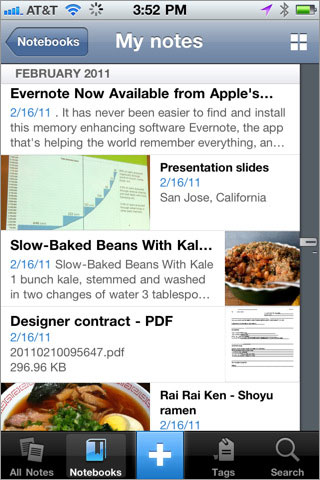
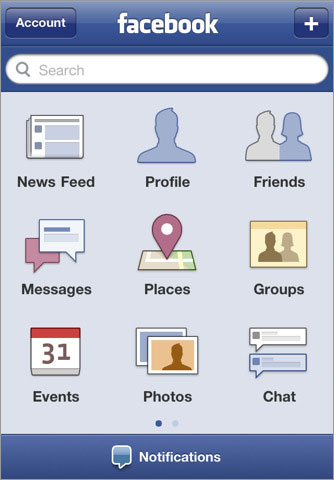










































0 comments:
Post a Comment