The new iPhone 4S is grabbing most of the headlines this week, but a less concrete new offering from Apple may be just as momentous—iCloud.
The new Web-based service will not only replace the checkered MobileMe Web apps (well, most of them), but also add backup and other services for iPads, iPhones, iPod touches, and even Mac computers running OS X Lion. Among the more notable additions are the new Photo Stream, Documents in the Cloud, and iTunes Match. But iCloud offers a couple new features for Mac owners, too, like Find My Mac to locate a missing computer, and it replaces the Back to My Mac remote control service formerly handled by MobileMe.
Let's take a look at how to get iCloud running and how it fares.
Prerequisites
You can't just log into iCloud.com with your Apple ID and expect to use the Web suite: You must first set up an iOS 5 device, which means upgrading to iTunes 10.5 and syncing a mobile Apple device for the update, or updating a Mac running OS X Lion to version 10.7.2.
You can't just log into iCloud.com with your Apple ID and expect to use the Web suite: You must first set up an iOS 5 device, which means upgrading to iTunes 10.5 and syncing a mobile Apple device for the update, or updating a Mac running OS X Lion to version 10.7.2.
Unlike its predecessor, MobileMe, which anyone with a browser could subscribe to and get Web services, iCloud is completely tied to Apple hardware. Nor does it let you upload any old files you want, like MobileMe and the free Windows Live SkyDrive. But legacy MobileMe users will be able to continue using mail and calendars in iCloud. But their MobileMe Galleries, iWeb sites, and iDisk data will only be available until June 30, 2012.
The Web Communication Apps
Email. The iCloud email app is nearly identical to MobileMe's—that is to say, it's pretty darn nicely designed and implemented. It looks like an installed app rather than a Web site. Its three-panel window has folders on a hideable left sidebar (Inbox, Drafts, Sent Archive, Trash, Junk, along with any custom folders you create), message headers and preview running vertically down the center, and the message contents in the largest area on the right (see slideshow). Along the top is a search box, as well as icons for creating folders and using email (compose, delete, archive, and so forth).
You can create up to three email aliases, which can be used for unwanted mail. You can also add rules to filter mail by moving it to folders, forwarding it, and deleting it if it matches criteria you specify. There's also a vacation message feature to auto-respond when you're not around. Each time you create a new email or respond to one, a new window pops up, which is more jarring than the on-page reply used in Gmail and Hotmail. iCloud email also doesn't offer conversation views as those services do, as does iOS. And forget about watching YouTube videos from within the inbox, as you can in Hotmail.
Contacts. iCloud's Contacts Web app looks like an actual address book. You can enter a profile picture for a contact, as well as multiple numbers, notes, and even a Twitter handle. Unlike Hotmail, though, I couldn't import all my Facebook Friends' contact info to the address book in one fell swoop—a very handy automation. One feature I miss in iCloud that Yahoo Mail offers is the ability to automatically consolidate multiple entries for the same contact. I can't tell you how many people for which I have mulitple entries. Finally, iCloud Contacts also lacks IM capability in the Web interface, like you get with Gmail, Hotmail, and Yahoo Mail.
Calendar. The Calendar app in iCloud gets a similar real-world cardboard look, complete with spiral metal rings and torn-off page remnants. It lets you create multiple private or public calendars and add events with reminders. But I couldn't see how to subscribe to a public calendar, as there was no choice in settings or the New Calendar choices.
Calendar. The Calendar app in iCloud gets a similar real-world cardboard look, complete with spiral metal rings and torn-off page remnants. It lets you create multiple private or public calendars and add events with reminders. But I couldn't see how to subscribe to a public calendar, as there was no choice in settings or the New Calendar choices.
Compatible browsers. I worked with iCloud in Safari and Internet Explorer with no problems until I wanted to change my iCloud user picture in IE9. A message said, "To add or edit photos, iCloud Extras for Internet Explorer must be installed." But this plugin wasn't yet available when I clicked the link. Firefox had no trouble adding pictures to contacts.
Photo Stream and iWork in iCloud
Photo Stream. Photo Stream is one of the most touted new features of iOS 5. It automatically syncs pictures you've taken with your iPhone to Apple's server, of which you get 5GB of storage for free. You can upgrade to 15GB for $20 a year, or 55GB for $100 a year. By contrast, Windows Live SkyDrive gives everyone 25GB free, without the need to buy any particular devices. But here's the killer: You can't see your Photo Stream on the Web. You have to open photos stored to iCloud either on an iOS device or a Mac using iPhoto or the Aperture app. So it's probably worth sticking with Flickr and its excellent iOS app if you want Web access to photos. I also found that only photos taken after I set up Photo Stream went to the cloud, it didn't appear to be retroactive to your last 30 days of photos.
iWork. I was a tad disappointed that the iWork section of iCloud on the Web didn't even let me view documents, let alone edit them as you can with Office Web Apps and Google Docs. I was able to download documents in various file types: iWork '09, Microsoft Office, and PDF—just not view or edit them from the Web app. I did appreciate that I could upload a document of these supported types from a browser, even when not at a Mac or iOS device.
Find My iPhone. There isn't much new to say about another iCloud Web feature, Find My iPhone. This service was previously available as part of MobileMe, and it works pretty much the same now as it did then. Once you've set it up on your iPhone, you can locate the device on a map and have the phone play a sound or remotely lock or erase. I will say that Find My iPhone worked faster than in my previous testing under MobileMe, and the maps were precise.
iCloud Impressions
So while iCloud does offer some very desirable backup and syncing feature for iOS devices, it's hardly the Web email, contact, and calendar service of choice. You can get far richer feature sets from Gmail, Yahoo, and Hotmail.
The inability to view photos from your devices in the Web interface, or to view documents is also disappointing, and something you've long been able to do with services like Office Web Apps, Google Docs, and Flickr. It's also a bit sad to see some features of MobileMe fade away, such as the ability to upload any file type you want to iDisk or to host a Web site through iWeb.
The final piece of iCloud is still being readied by Apple: iTunes Match will, for $25 a year, create an online library of all your music, whether bought at iTunes or not. For a look at a similar, already-released feature, see our hands on with iTunes in the Cloud. And don't forget to read our top 10 new features of apple iOS5, an upgrade that adds several compelling new capabilities to Apple's mobile lineup.
iOS 5 or Lion Required
You can't simply log onto iCloud from any Web browser with your Apple ID.
Set Up iCloud on a Mac
After you update your Mac's OS to 10.7.2, you'll be greeted by this invitation to set up iCloud on the computer.
Initial Settings
All you have to do is choose your language, time zone, and optionally change your user picture.
Choose iCloud Services
You can sync Mail, contacts, calendars, bookmarks, photos, iWork documents, as well as taking advantage of the Back to My Mac remote control and Find My Mac services.
Change Storage Plan
You get the first 5GB free, and that doesn't count tunes you bought on iTunes.
Sign In Page
After you've got an iCloud account set up, here's what the Web sign in looks like.
Choose Email Address
The iCloud mail service still uses me.com as the domain for email addresses.
Dashboard
Here's what the iCloud start page looks like in a Web browser.
iCloud for Pages
When you launch Pages (or any other iWork app) on an iOS device newly updated to iOS 5, you'll see this invitation to use iCloud for sharing documents.
iCloud on the iPhone
Find My iPhone
This feature works nearly identically to how it did in MobileMe.
Pages
You can have all your iWork docs synced to iCloud whether you create them on an iOS device or Mac, but you can only download them, not view them from the Web interface.
Contacts
The Contacts app, too, has a book-like feeling. I couldn't import contacts from Facebook or anywhere else in the Web interface, but one can do this on the iOS device.
Calendar
The Calendar is beautifully designed to look like a hard-copy calendar. You can add multiple calendars, both private and public, and reminders.
Mail Inbox Rules
Shunt emails from certain senders or containing certain text in the subject to specified folders or to the trash box
Alias
You can create up to three email address aliases if you don’t want to give out your real email address.
Mail General Settings
You can choose whether or not to load images, and show message previews, and whether to save sent messages.
New Mail Message
The mail app in iCloud always pops open a new window when you compose or reply to an email.
The iCloud mail client is pretty much identical to MobileMe's














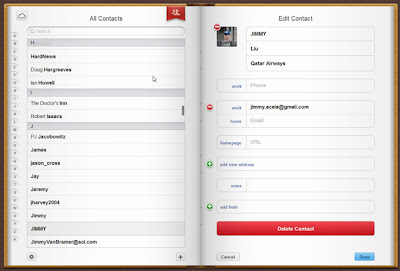




















0 comments:
Post a Comment