Simplified Interface
Symantec usability researchers determined that Norton users mostly care about two tasks—scanning for threats and checking for updates. The new, simplified user interface emphasizes those tasks.
Advanced Interface
Clicking the Advanced link brings up a full-powered user interface that resembles that of the 2011 product.
Performance
Clicking the Performance link visibly "flips" the program's main window to show performance information on the "back" of the main window.
Autofix
The new autofix feature attempts to fix any problems that the program encounters. If nothing in its bag of tricks will fix a problem it offers a direct link to support.
Reputation Scan
In the 2012 edition the reputation scan has been redesigned. It now offers more room for the program list and adds a new column identifying each program's reliability.
File Insight
The File Insight window displays details from Norton's reputation database about any program. New in this edition it offers a reliability rating based on how often the program has crashed.
Scan Choices
The new, streamlined scan choices panel lets you launch a quick or full antivirus scan, a reputation scan, or a scan of your Facebook wall posts.
Scan Results
On some test systems Norton removed all threats without incident. Specific threats on other systems required manual removal, with a link to get help online.
Manual Removal Details
You can use this window to force deletion of the suspect file, though this may not work against certain persistent threats.
Norton Power Eraser
In most cases the "get help" link advised running Norton Power Eraser. I followed this advice for testing.
Norton Bootable Recovery Tool
One threat got past Norton Power Eraser. The help page advised using the Norton Bootable Recovery Tool, a bootable CD or USB drive that cleans the system without launching Windows.
SONAR Advanced Mode
The 2012 edition adds power to Norton's behavior based SONAR component. By default it employs this advanced mode automatically when appropriate.
Auto-Protect
When Norton detects and removes a known threat, it simply slides a transient popup into the corner of the screen to let you know what it's doing.
Threats Detected
If necessary, Norton asks you to save your work and close other running programs before it removes the threat.
Block Malicious Web Site
An attempt to visit a known malware-hosting Web site will get an error message in the browser and a tiny, transient notification like this one.
SONAR False Positive
I use obscure system utilities to test programs that identify malware by behavior. Their very obscurity made them highly suspicious to SONAR, so it blocked over half of them.
Intrusion Prevention
This antivirus program includes a full-blown intrusion prevention system, a feature more commonly associated with firewalls and security suites.
Intrusion Details
In testing Norton blocked every single exploit attack and optionally offered very detailed information about what happened.
Application Integration
Icons across the bottom of the screen offer quick access to Norton Backup and Norton Mobile Security, for those using these products. Other icons connect with Safe Web Lite and the new Norton Manager.
Safe Web Lite
While not as powerful as the full Norton toolbar that comes with the Norton suite, Safe Web Lite can identify known bad sites and mark dangerous links in search results.




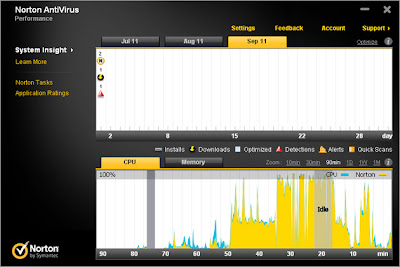































6 comments:
NORTON COSTUMER SERVICE PROVIDER / (870)-390-4894 (TOLLFREE)
norton customer support number
how to install and uninstall norton antivirus
norton customer help line number
norton antivirus support phone number
NORTON SECURITY ERROR 3035 6
Norton Antivirus Activation
FIX NORTON ERROR 8504
In order to reinstall Norton antivirus on Mac, it is advisable to first of all download the removal tool from the Norton official website. Then as the downloads window appears the user then needs to press ctrl+J on the keyboard. If you are still looking for more information or help then ask for it from the team of trained and certified experts they can be asked for Norton Help at any time.
Login process usually requires two factors – email ID and password, if you are using both the right elements, you can always take help from the team of skilled professionals who is there to support you. If you are facing hindrances in dealing with login issues, you can always take help from the team of skilled professionals who’s there to help you. You need to make a call on Binance toll-free number which is functional and contacting the team to attain solutions is a best idea both for experienced, as well as, non-tech savvy users. Binance Contact Number
your posting style is very awesome thanx for sharing keep it up........Norton AntiVirus Crack 22.18.0.213 + Keygen 2020 Download [Premium]
Good Posting and very Useful Information Call on Aol Helpline Service Number UK to get instant and reliable help regarding resolution.
Post a Comment